GstarCAD Professional
Support 2025This channel provides
Installation and Activation documentation
from different products.
documentation
GstarCAD Professional 2025
GstarCAD 2025
Installation Guide
GstarCAD 2025
Activation and License Return Guide
GstarCAD
Activation FAQs
documentation
GstarCAD Collaboration Server
Collaboration Server
Activation – Return
Coolaboration Server
Server Management Guide
Collaboration Client
Client User Guide
VIDEOS
GstarCAD optimized edition comes with new and improved features to shorten different tasks efficiently. In this version users are able to create, modify, and save workspaces at will, check spelling of a current mtext, flexibility for import layouts to a sheet set file,
verify the real scale of viewports created on layout space, redefine inserted blocks from design center and more enhancements available.
Find More Products
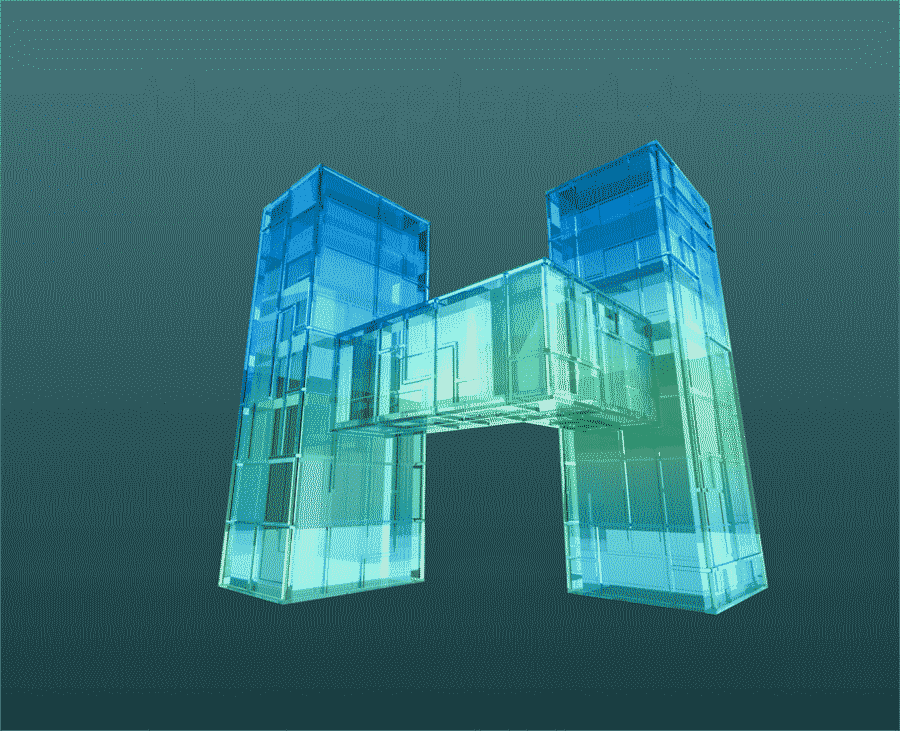
Houseplan
View More...
GstarCAD Mechanical
View More...
GstarCAD Architecture
View More...
DWG FastView
View More...
Flexible Licensing

Perpetual License
GstarCAD is available as a "perpetually licensed" product. You own the perpetual right to use the purchased license. It is more convenient than ACAD subscriptions.

Multiple Licensing Modes
GstarCAD Licensing Mode is available with both Serial Number and USB Dongle, each could be used for Stand-alone or Network license. You could choose either one based on your business needs.

Flexible Access to Upgrade
You can upgrade your license for every new version or keep using the same version. When you upgrade your license it keeps perpetual license unchanged.















