GstarCAD 2024 - New Features
GstarCAD 2024
With accelerated performance, enhanced compatibility and elevated user experience, GstarCAD 2024 boosts design productivity.
Experience optimized speed and quality when working with large files, enjoy expanded compatibility with support for more file formats and APIs and discover a new level of design satisfaction with the upgraded Dynamic Input tool and adjustable viewports, etc. Join us and take a look at the exciting features of GstarCAD 2024.
BIM Support
IFC files can be imported with complete BIM data in GstarCAD 2024, shown in the Properties Panel, and entities can also be managed in the IFC Structure Panel.
STEP/IGES Files Import
Supports STEP and IGES files, which enables convenient exchange of 3D CAD data between different software platforms.
Viewports Edit
You can add, merge and adjust viewports by simply holding and dragging the border of viewports with your mouse cursor, making it easier to use.
VPMAX/VPMIN
VPMAX allows you to expand the current layout viewports and switch to Model Space for editing without worrying about messing up viewports’ scales and limits. VPMIN will enable you to restore the current layout viewport.
DWFX Batch
Digital Signing Tool
DWFX, DWG, DWT and other files in bulk with digital signatures efficiently.
Find More Products
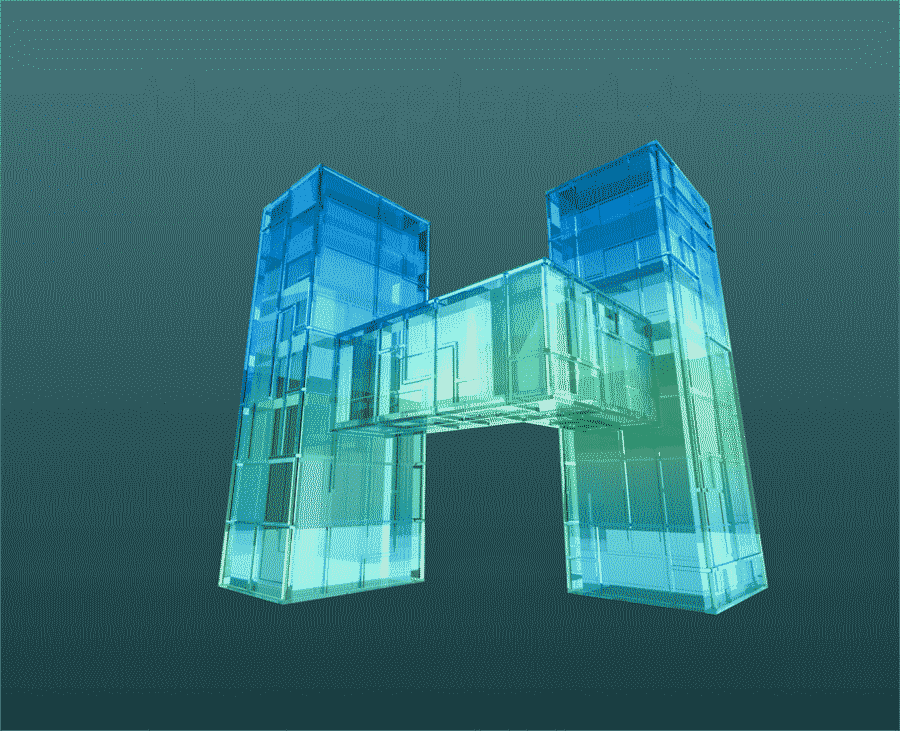
Houseplan
View More...
GstarCAD Mechanical
View More...
GstarCAD Architecture
View More...
DWG FastView
View More...
Flexible Licensing

Perpetual License
GstarCAD is available as a "perpetually licensed" product. You own the perpetual right to use the purchased license. It is more convenient than ACAD subscriptions.

Multiple Licensing Modes
GstarCAD Licensing Mode is available with both Serial Number and USB Dongle, each could be used for Stand-alone or Network license. You could choose either one based on your business needs.

Flexible Access to Upgrade
You can upgrade your license for every new version or keep using the same version. When you upgrade your license it keeps perpetual license unchanged.












