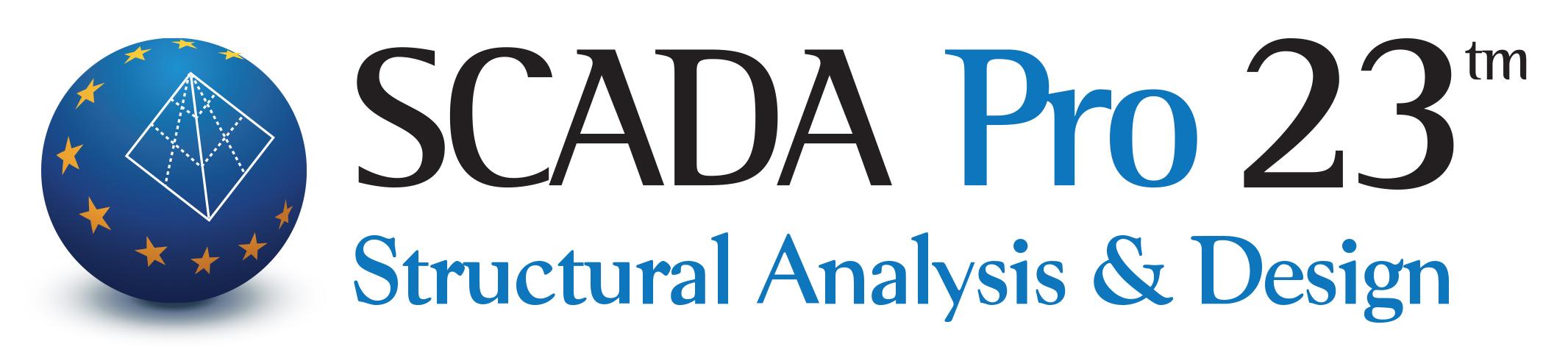GstarCAD 2023 - New Features
GstarCAD 2023
NAVICUBE New Feature (1.12)
In GstarCAD 2023, NaviCube is supported to enhance the viewing experience. It’s a navigation tool that is displayed when you are working in 2D model space or 3D visual style, which allows switching between standard and isometric views more easily.
Lisp Debugger New Feature (2.12)
VPSYNC New feature (3.12)
In GstarCAD 2023, you can enter VPSYNC to synchronize one or more layout viewports to a master layout viewport to have the exact locations match up.
SYSVARMONITOR New Feature (4.12)
DWF Import New Feature (5.12)
DWF files can be imported to GstarCAD 2023, and are available to be edited after exploding with EXPLODE or BURST command.
DIGITALSIGN New Feature (6.12)
In GstarCAD 2023, you can enter DIGITALSIGN command to attach a digital signature to a drawing, which can provide reliable information of the origin, identity and status on a drawing file.
SIGVALIDATE New Feature (7.12)
In GstarCAD 2023, you can enter the SIGVALIDATE command to check whether the digital signature attached to a drawing file is valid or invalid.
Reset Settings to Default New Feature (8.12)
In GstarCAD 2023, you are able to reset GstarCAD settings to default by clicking “Reset Settings to Default” button.
LAYOUTMERGE New Feature (9.12)
In GstarCAD 2023, you can enter the LAYOUTMERGE command to merge specific layouts into a single layout. All layouts or model are available to be picked, and you can specify an existing layout or enter a new name to create a new layout as the destination layout.
CLIPIT New Feature (10.12)
In GstarCAD 2023, you can enter the CLIPIT command to clip or remove specified portions of blocks, Xref drawings, images, and wipeout objects by defining polyline, Spline, circle, arc, ellipse, text, mtext, or attribute definition as clipping boundaries.
CLOSELINE New Feature (11.12)
In GstarCAD 2023, you can enter the CLOSELINE command to immediately mark unclosed endpoints among selected lines, polylines or arcs, and close them conveniently.
ATTIPEDIT New Feature (12.12)
In GstarCAD 2023, you can enter the ATTIPEDIT command to edit the textual contents of an attribute of a block easily and fast when you feel like editing the attribute values in the In-Place Text Editor other than in the attribute editor.
Find More Products
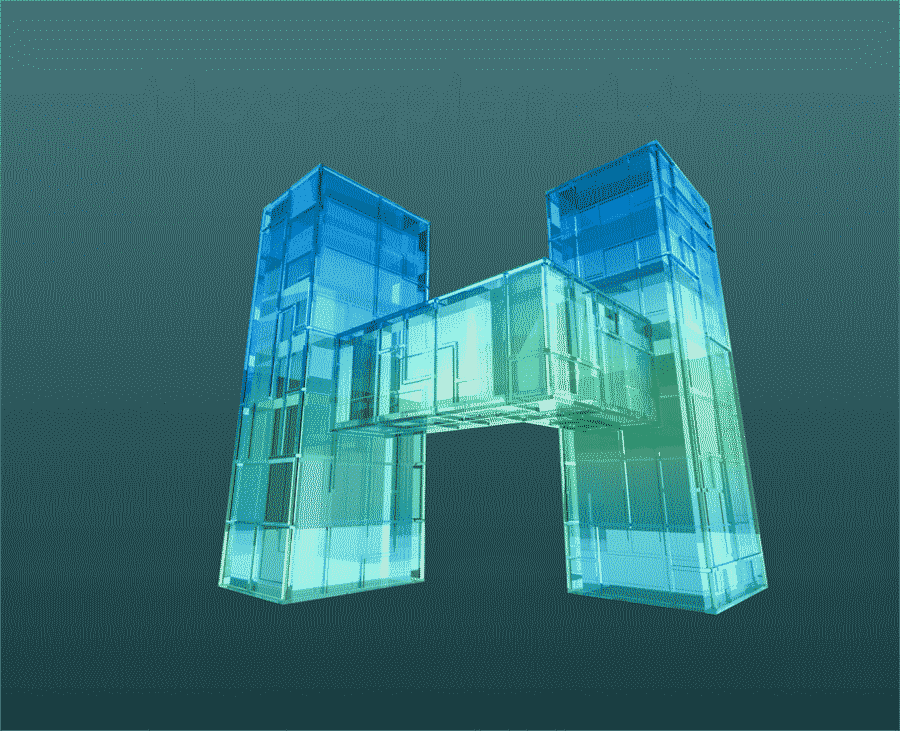
Houseplan
View More...
GstarCAD Mechanical
View More...
GstarCAD Architecture
View More...
DWG FastView
View More...
Flexible Licensing

Perpetual License

Multiple Licensing Modes