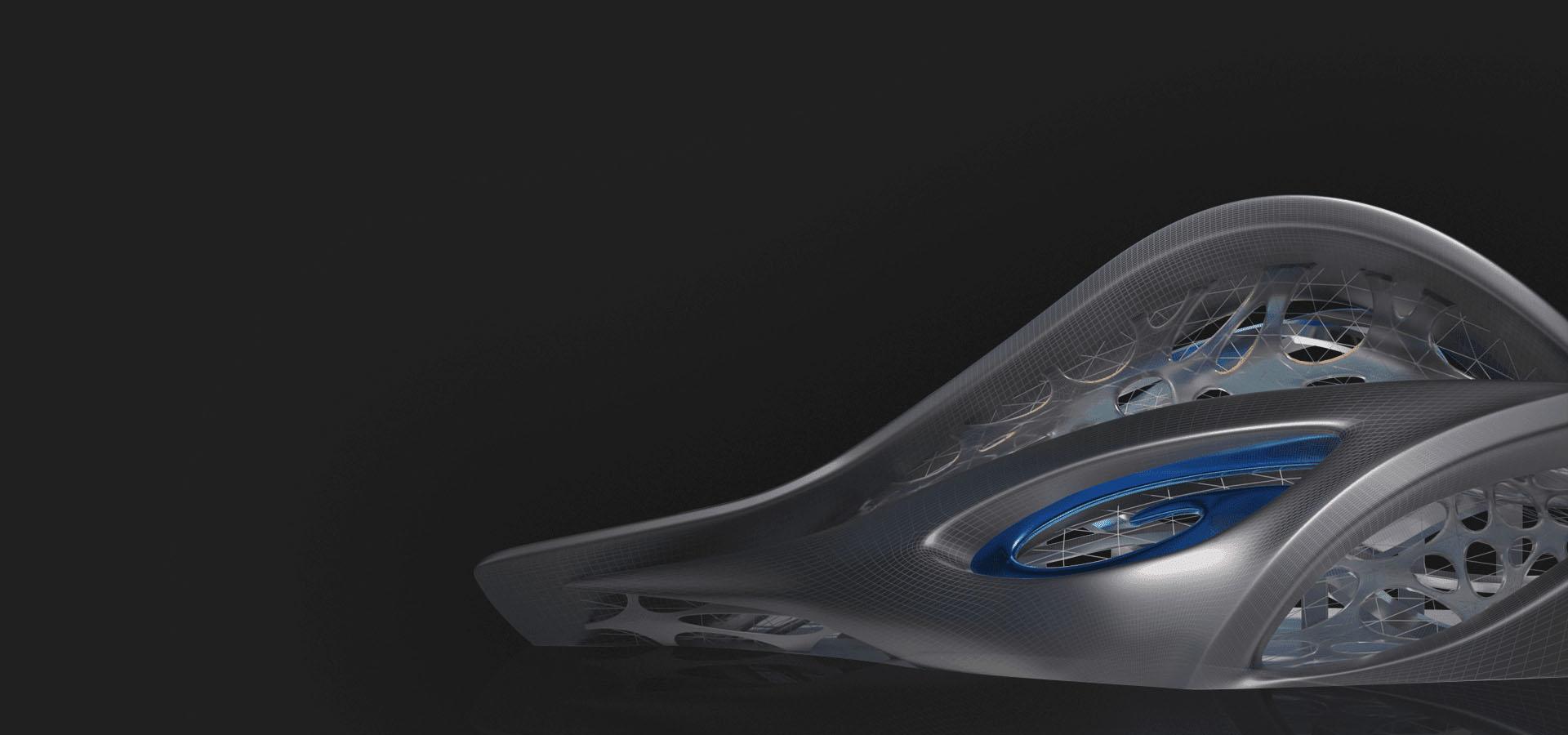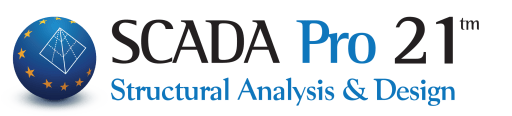GstarCAD 2021 - New Features
The most valuable alternative CAD
3D commands
GstarCAD 2021 adds a series of 3D commands, such as POLYSOLID, CONVTOMESH, CONVTOSOLID, CONVTOSURFACE, CONVTONURBS, PLANESURF, SURFOFFSET.
POLYSOLID
You can use the POLYSOLID command to create 3D solid in a shape of a wall directly or by selecting existing polylines. A polysolid is drawn the same way as a polyline, which is created with continuous straight and curved segments.
PLANESURF
You can use PLANESURF command to create a planar surface by selecting closed objects or specifying the opposite corners of a rectangular surface.
SURFOFFSET
You can use SURFOFFSET command to create a parallel surface at a specified distance from the original surface.
CONVTONURBS
You can use CONVTONURBS command to convert solids and procedural surfaces to NURBS surfaces. And you can convert meshes to NURBS after converting them to solid or surface by CONVTOSOLID or CONVTOSURFACE command. Furthermore, this version also adds a series of functionalities to show/hide, add, remove NURBS.
CONVTOMESH
3D objects like solids, closed polylines, regions, 3D face, 3D surfaces, polygon meshes all can be converted to mesh objects. And the objects will be smoothed at the same time of conversion.
CONVTOSOLID
You can use the CONVTOSOLID command to convert eligible objects like 3D meshes, surfaces, closed polylines and circles into 3D solids.
CONVTOSURFACE
You can use the CONVTOSURFACE command to convert eligible objects into 3D surfaces.
Point Cloud
GstarCAD 2021 supports two point cloud file extensions (.rcp and .rcs) as attachment in a drawing. Users can apply object color and RGB scan colors to display point cloud data.
Rapid Dist
GstarCAD 2021 now supports a new RAPID DIST command, which measures distance and angle between 2D objects along X, Y axis rapidly by moving your mouse.
Tool Palette
In GstarCAD 2021, Users can hatch objects with hatch patterns from Tool Palettes in any scale by clicking and move the mouse on objects. Users can easily modify the properties of the hatch patterns as well.
Mtext Editor
In GstarCAD 2021 Mtext Editor supports Numbering, Superscript, Subscript, Combining Paragraphs, Matching Text format and Adding Deletelines to selected text.
Find More Products
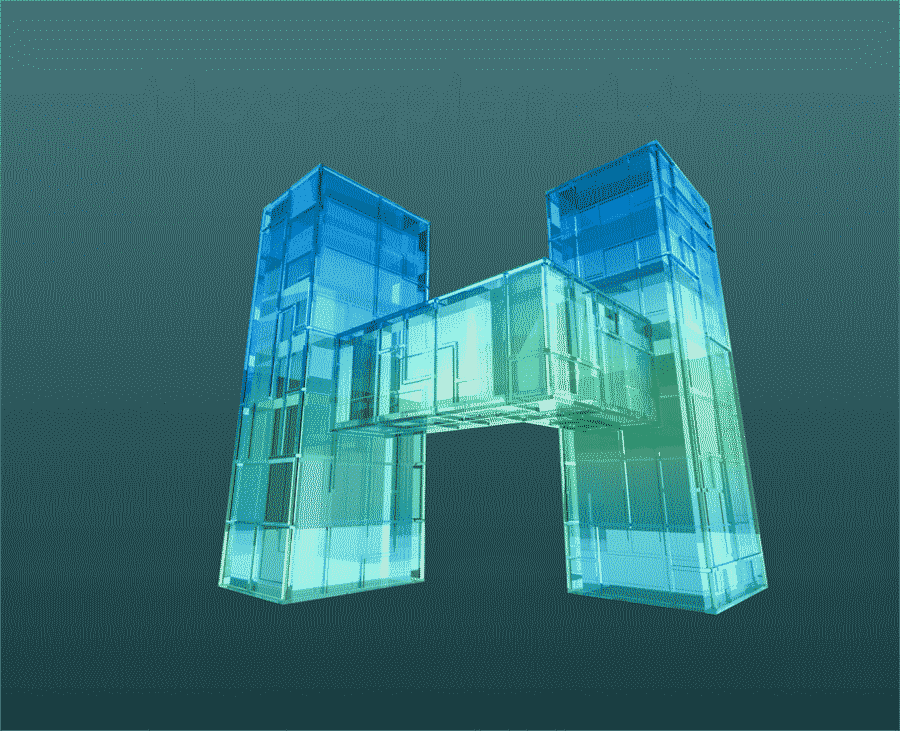
Houseplan
View More...
GstarCAD Mechanical
View More...
GstarCAD Architecture
View More...
DWG FastView
View More...
Flexible Licensing

Perpetual License

Multiple Licensing Modes