GstarCAD Mechanical 2024
Support Instruction files and instructional videos
Instruction files and instructional videos
are included to get the most out of GstarCAD Mechanical.
documentation
GstarCAD Mechanical 2024
GstarCAD Mechanical 2024
Overview
GstarCAD Mechanical 2024
Manual
GstarCAD Mechanical 2024
Installation Guide
GstarCAD Mechanical 2024
License activation and return guide
Overview of GstarCAD Mechanical
Covering all areas of mechanical design, GstarCAD Mechanical is a professional design and drafting software specifically built for manufacturing.
Regardless of the type of design task you face, GstarCAD Mechanical helps to perfectly integrate your ideas.
VIDEOS
GstarCAD + Σχεδιαστικά εργαλεία μηχανολογικής σχεδίασης
Πλήρης συμβατότητα δεδομένων με ACM
Ευφυής λειτουργικότητα, απλός σχεδιασμός
Διαμόρφωση του λογισμικού σύμφωνα με τις ανάγκες σας
Assembly-related functions in BOM
Balloons, BOM and Part List
Efficient Dimensioning Tools
Mechanical Drafting Tools
Hole Chart
Convenient Mechanical Layer Manager
Power Snap
Take Advantage of Reusable Tools
Standard Mechanical Symbols Annotation
Find More Products
Houseplan
Learn More...
GstarCAD Professional
Learn More...
GstarCAD Architecture
Learn More...
DWG FastView
Learn More...
Flexible Licensing

Perpetual License
GstarCAD is available as a "perpetually licensed" product. You own the perpetual right to use the purchased license. It is more convenient than ACAD subscriptions.

Multiple Licensing Modes
GstarCAD Licensing Mode is available with both Serial Number and USB Dongle, each could be used for Stand-alone or Network license. You could choose either one based on your business needs.

Flexible Access to Upgrade
You can upgrade your license for every new version or keep using the same version. When you upgrade your license it keeps perpetual license unchanged.














