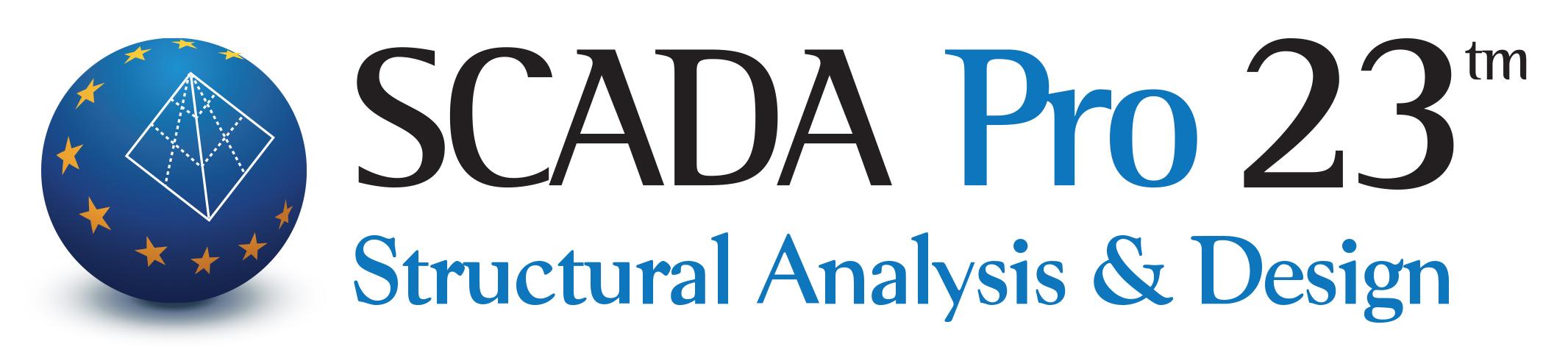GstarCAD Mechanical
SupportInstruction files and instructional videos are included to get the most out of GstarCAD Mechanical.
Download
Installation and activation
documentation
GstarCAD Mechanical 2022
GstarCAD Mechanical 2022
Installation manual
GstarCAD Mechanical 2022
License activation and return guide
GstarCAD Mechanical 2022
Manual
GstarCAD – Overview
Automated and intelligent CAD tools, for fast and easy mechanical drawing!
No matter what kind of design work you do, GstarCAD Mechanical helps you get the most out of your ideas.
VIDEOS
GstarCAD + Mechanical drawing tools
download free version
Full data compatibility with ACM
Intelligent functionality, simple design
Configure the software according to your needs
Reusable tools in GstarCAD Mechanical 2022
Reusable tools will speed up mechanical repetitive tasks with a few clicks.
Standard mechanical symbols in GstarCAD Mechanical 2022
Mechanical Symbols save time on annotation and increase design accuracy.
Balloons and Part List in GstarCAD Mechanical 2022
Complete an accurate drawing documentation with part references creation, balloons and inserting a part list easily!
Find More Products
GstarCAD Professional
Learn More…
GstarCAD Architecture
Learn More…
DWG FastView
Learn More…
Flexible Licensing

Perpetual License
GstarCAD is available as a "perpetually licensed" product. You own the perpetual right to use the purchased license. It is more convenient than ACAD subscriptions.

Multiple Licensing Modes
GstarCAD Licensing Mode is available with both Serial Number and USB Dongle, each could be used for Stand-alone or Network license. You could choose either one based on your business needs.

Flexible Access to Upgrade
You can upgrade your license for every new version or keep using the same version. When you upgrade your license it keeps perpetual license unchanged.